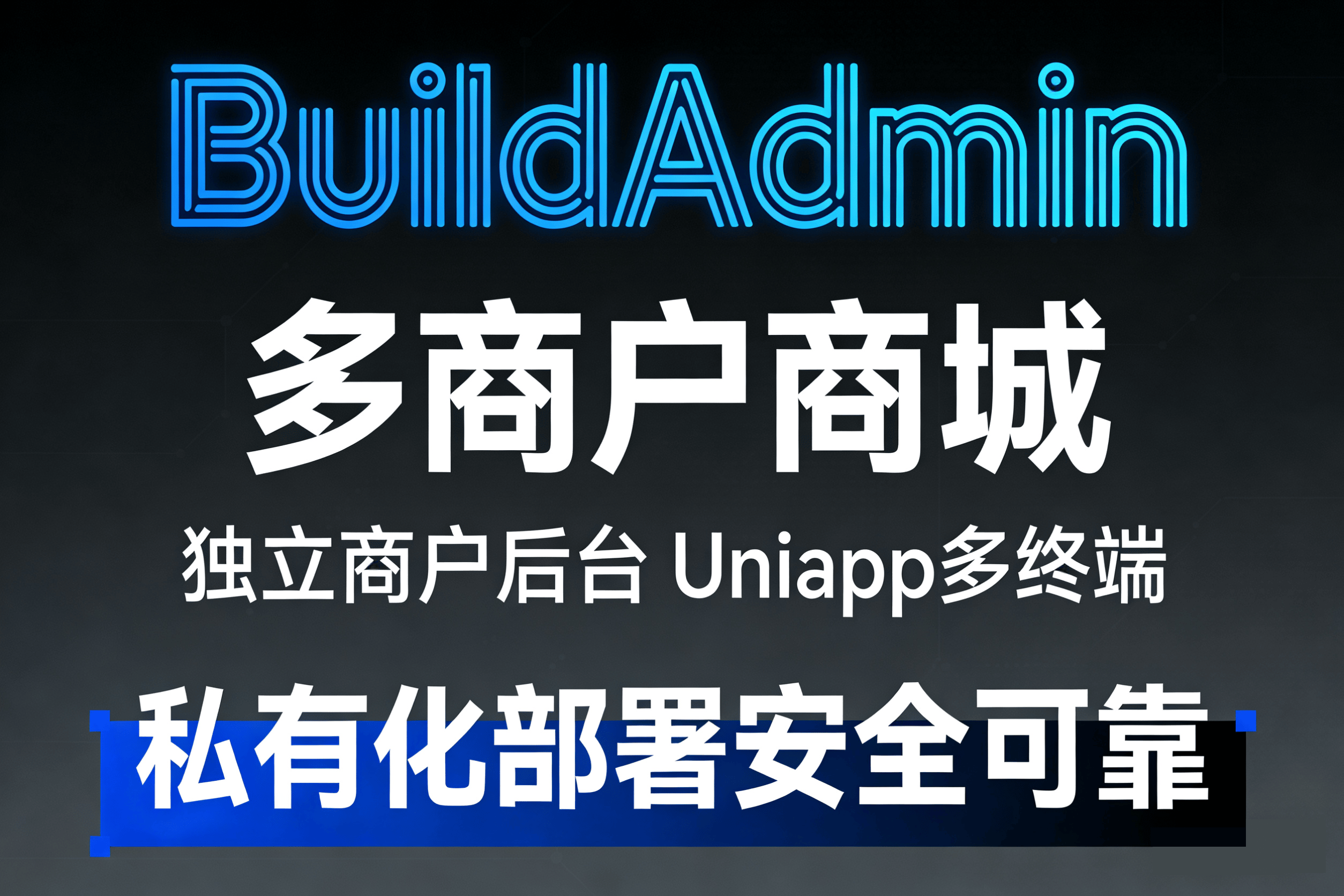Appearance
URL路由历史模式
TIP
系统默认使用 Hash 历史模式,这种模式URL内会带有 # 号,当你有 SEO 需求或认为它不美观时,可以参考以下文档隐藏 # 号。
我们提供了 Nuxt 工程,该工程URL不含 # 号,推荐管理员后台无需隐藏 # 号,而用户端使用 Nuxt工程 即可。
第一步:修改代码
找到 web\src\router\index.ts 文件,将 createWebHashHistory 修改为 createWebHistory:
原来的:
ts
import { createRouter, createWebHashHistory } from 'vue-router'
import NProgress from 'nprogress'
import 'nprogress/nprogress.css'
import { staticRoutes } from '/@/router/static'
import { loading } from '/@/utils/loading'
const router = createRouter({
history: createWebHashHistory(),
routes: staticRoutes,
})修改为:
ts
import { createRouter, createWebHistory } from 'vue-router'
import NProgress from 'nprogress'
import 'nprogress/nprogress.css'
import { staticRoutes } from '/@/router/static'
import { loading } from '/@/utils/loading'
const router = createRouter({
history: createWebHistory(),
routes: staticRoutes,
})此时,开发环境已经可以使用不带 # 号的 URL 进行访问了,但是在线上环境中,直接访问 domain.com/user/login 会提示 404,这是因为没有适当的服务器配置,请继续参考下文进行配置。
第二步:配置服务器
以下服务器配置,已经包含 ThinkPHP 的伪静态规则,所以请注意,一旦配置就不再需要配置 ThinkPHP 的伪静态规则了。
[ Nginx ] 配置
ini
# Nginx站点配置文件
server {
listen 80;
server_name ba.com;
root "D:/WWW/ba.com/public";
# 找到 "/" 的代码块,没有则定义
location / {
# 将 index.html 放在第一位可以实现隐藏 index.html
index index.html index.php error/index.html;
# 这一段为 URL重写规则 请确保存在
set $server 0;
if ($request_uri ~* "server=1") {
set $server 1;
}
if ($http_server) {
set $server 1;
}
if ($server = 1) {
rewrite ^(.*)$ /index.php?s=/$1 last;
break;
}
try_files $uri $uri/ /index.html;
# 结束
}
# 已省略余下代码
}[ Apache ] 配置
httpd.conf配置文件中加载了mod_rewrite.so模块- 站点对应的
conf文件中AllowOverride None将None改为All - 把下面的内容保存为
.htaccess文件放到应用入口文件的同级目录下(public目录)
ini
<IfModule mod_rewrite.c>
Options +FollowSymlinks -Multiviews
RewriteEngine On
RewriteBase /
RewriteRule ^index\.html$ - [L]
RewriteRule ^index\.php$ - [L]
RewriteCond %{QUERY_STRING} server=1 [OR,NC]
RewriteCond %{HTTP:server} true
RewriteRule ^(.*)$ index.php?/$1 [QSA,PT,L]
RewriteCond %{REQUEST_FILENAME} !-f
RewriteCond %{REQUEST_FILENAME} !-d
RewriteRule . /index.html [L]
</IfModule>[ IIS ] 配置
- 安装 url-rewrite
- 站点根目录(public目录)建立
web.Config文件,写入以下内容:
xml
<?xml version="1.0" encoding="UTF-8"?>
<configuration>
<system.webServer>
<rewrite>
<rules>
<!-- 服务端请检测 -->
<rule name="BuildAdmin" stopProcessing="true">
<match url="^(.*)$" ignoreCase="false" />
<conditions logicalGrouping="MatchAny">
<add input="{QUERY_STRING}" pattern="server=1" ignoreCase="true" />
<add input="{HTTP_SERVER}" pattern="true" ignoreCase="true" />
</conditions>
<action type="Rewrite" url="index.php/{R:1}" appendQueryString="true" />
</rule>
<!-- 服务端请求检测结束 -->
<!-- 前端请求检测-转到index.html -->
<rule name="Handle History Mode and custom 404/500" stopProcessing="true">
<match url="(.*)" />
<conditions logicalGrouping="MatchAll">
<add input="{REQUEST_FILENAME}" matchType="IsFile" negate="true" />
<add input="{REQUEST_FILENAME}" matchType="IsDirectory" negate="true" />
</conditions>
<action type="Rewrite" url="/" />
</rule>
<!-- 前端请求检测结束 -->
</rules>
</rewrite>
<!-- 默认文档配置,index.html排第一 -->
<defaultDocument>
<files>
<clear />
<add value="index.html" />
<add value="index.php" />
<add value="Default.htm" />
<add value="Default.asp" />
<add value="index.htm" />
<add value="iisstart.htm" />
</files>
</defaultDocument>
</system.webServer>
</configuration>常见问题
我曾对外分发带有#的链接
如何保证,以往带有 # 的链接在短时间内,依旧有效? 在 web/src/App.vue 文件内,获取当前 url,如果带有 hash 进行跳转即可
ts
onMounted(() => {
iconfontInit()
terminal.init()
// 添加的检测 hash 代码
if (window.location.hash) {
window.location.href = window.location.hash.replace('#', '')
}
// 结束
// Modules onMounted mark, Please do not remove.
})允许跨域(如果有跨域需求)
通过以上的配置,OPTIONS 请求不能再正常的被程序放行,可以额外增加允许 OPTIONS 请求的代码`
[ Nginx ] 配置
ini
# 放行 OPTIONS(如果有跨域需求)
# 请将 if 代码块,合入到之前的 location / 代码块
location / {
# ...
if ($request_method ~* OPTIONS) {
add_header Access-Control-Max-Age '86400';
add_header Access-Control-Allow-Origin '*';
add_header Access-Control-Allow-Headers '*';
add_header Access-Control-Allow-Credentials 'true';
add_header Access-Control-Allow-Methods 'GET, POST, PATCH, PUT, DELETE, OPTIONS';
return 204;
}
# ...
}